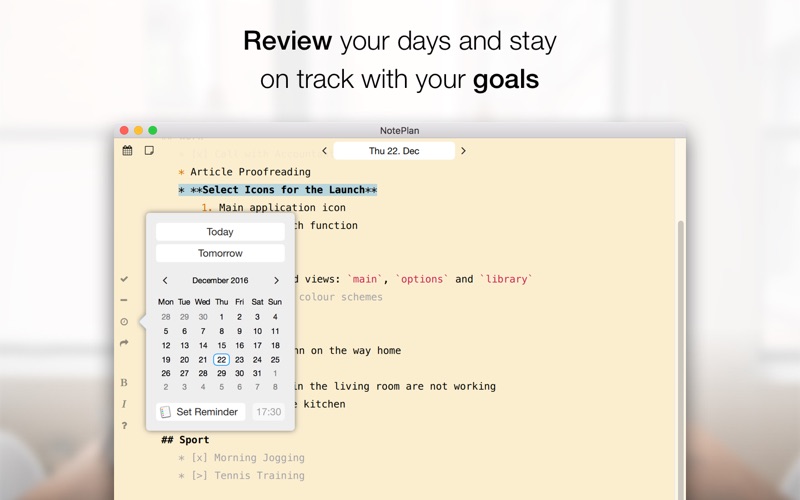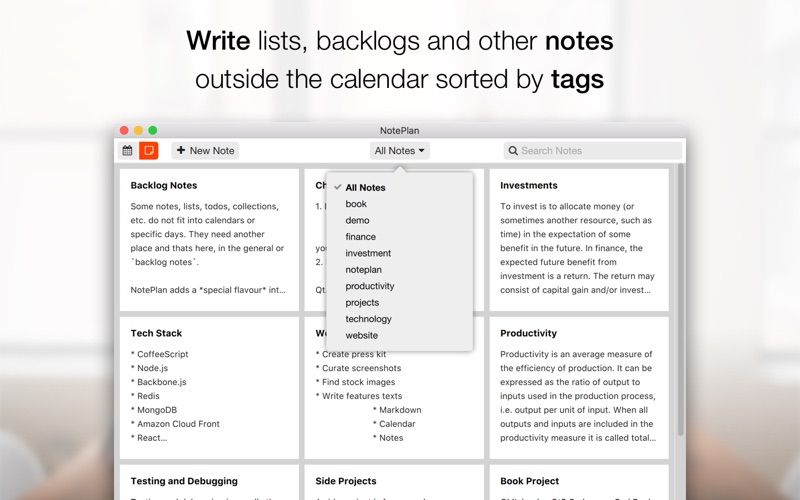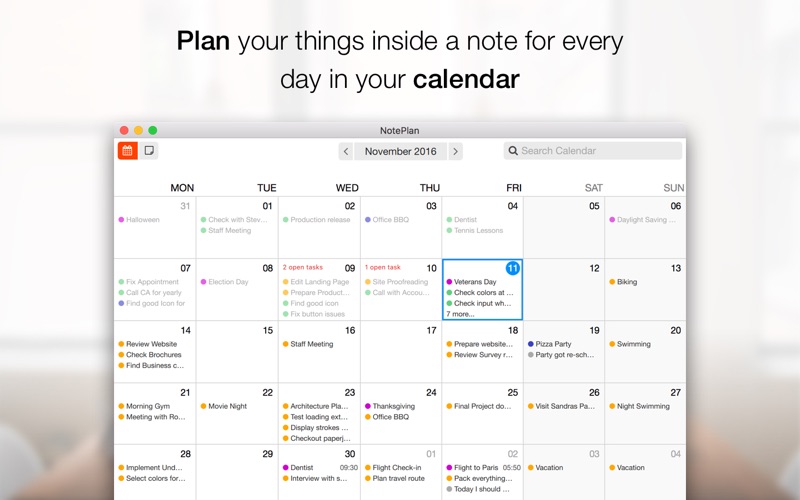
NotePlan 2
"Its ideal for planning out your day, Bullet Journal style. [...] the combination of scheduling, tagging, and (plain text, portable) notes in one place makes it a true productivity tool." - Brett Terpstra, MacStories
"If you love plain text notes, but hate that they have no way to integrate with your calendars and reminders, then you might just find this to be the perfect app." - Charlie Sorrel, Cult of Mac
Daily planning can be a mess when you have giant todo-lists or a dozen scribbled notes in notebooks. NotePlan helps you fix this pain with a mix of a calendar, bullet journal, notes, and todo-list.
NotePlan is for busy professionals. Like developers and designers with too many side-projects and a job to handle. Its for people who plan by writing. If you love using Moleskin Diaries or Journals, NotePlan is perfect for you.
All your notes are safely stored and backed up as lightweight text files in your iCloud Drive. Nothing from NotePlan is sent or stored on our servers.
• Shows your tasks and events in a monthly view.
• Different colors show different states of your tasks.
• Syncs Apple Calendar Events and Reminders.
• Days with open tasks are marked, so you dont miss them.
• Every day in your calendar has a dedicated note for planning
• Manage tasks by checking them off as done, scheduled and canceled.
• Schedule a task (or multiple at once), if you couldnt finish it today. Push it quickly to tomorrow or any other day.
• Simple text-formatting with markdown, such as bold, italic, lists, titles, etc. Organize your day in different projects using titles (# title) for example.
• Besides the calendar, store general notes, checklists, todos, etc. without a specific date.
• Filter general notes by tagging them to keep track of your different projects.
• Schedule individual todos from a general note directly into the calendar.
If you have any issues, ideas or questions send us an email to [email protected]! We would love to hear your feedback and give quick support :)
• Swipe left or right to change months, dates and notes.
• Keyboard-Navigation: Made for efficiency, use keyboard shortcuts to switch between views and notes, format text with Markdown and mark tasks.